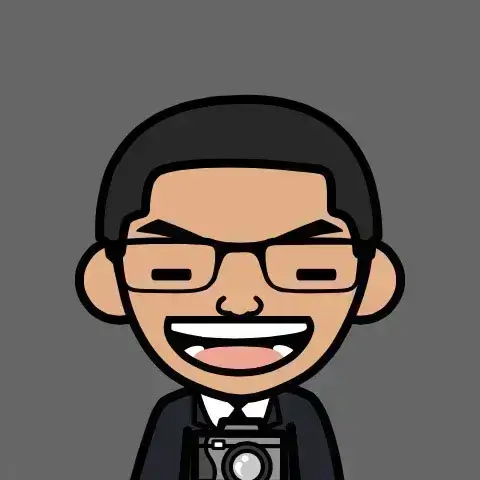hexo文章添加版权声明及一些特效

看到有的博客上有版权声明的标记,感觉有点逼格,就想自己弄一下。
添加版权声明
在Github上,Next主题的issues上有设置 Creative Commons 协议,这个就是设置版权声明,但是配置了以后图标比较小,没有文字说明(就是没逼格),而且还会出现在它不该出现的地方。
在网上找到一篇为Hexo博客的每一篇文章自动追加版权信息,可惜我木有成功。有兴趣的可以试一下。
这时候我想起了Hexo+nexT主题搭建个人博客的5.3中有在文章末尾添加“本文结束”标记的介绍。于是我就仿照写了一个版权声明。
新建 passage-end-tag.swig 文件
在路径\themes\next\layout\_macro中添加passage-end-tag.swig文件,其内容为:
{% if theme.passage_end_tag.enabled %}
<div style="text-align:center;color: #ccc;font-size:14px;">
------ 本文结束 ------</div>
<br/>
<div style="border: 1px solid black">
<div style="margin-left:10px">
<span style="font-weight:blod">版权声明</span>
<img src="此处填自己版权声明图片地址" >
<br/>
<p style="font-size: 10px;line-height: 30px"><a href="http://tc9011.com" style="color:#258FC6">tc9011's Notes</a> by <a href="http://tc9011.com" style="color:#258FC6">Cheng Tang</a> is licensed under a <a href="https://creativecommons.org/licenses/by-nc-nd/4.0/" style="color:#258FC6">Creative Commons BY-NC-ND 4.0 International License</a>.<br/>
由<a href="http://tc9011.com" style="color:#258FC6">汤诚</a>创作并维护的<a href="http://tc9011.com" style="color:#258FC6">tc9011's Notes</a>博客采用<a href="https://creativecommons.org/licenses/by-nc-nd/4.0/" style="color:#258FC6">创作共用保留署名-非商业-禁止演绎4.0国际许可证</a>。<br/>
本文首发于<a href="http://tc9011.com" style="color:#258FC6">tc9011's Notes</a> 博客( <a href="http://tc9011.com" style="color:#258FC6">http://tc9011.com</a> ),版权所有,侵权必究。</p>
</div>
</div>
{% endif %}修改 post.swig 文件
在\themes\next\layout\_macro\post.swig中,post-body之后,post-footer之前添加如下代码:
<div>
{% if not is_index %}
{% include 'passage-end-tag.swig' %}
{% endif %}
</div>在主题配置文件中添加字段
在主题配置文件 _config.yml中添加以下字段开启此功能:
# 文章末尾添加“本文结束”标记
passage_end_tag:
enabled: true完成以上设置之后,在每篇文章之后都会添加“版权声明”标记。
添加背景动画
背景动画基于canvas,添加到博客上也比较简单,在\themes\next\layout\_layout.swig的</body>上面添加
{% if theme.canvas_nest %}
<script type="text/javascript" src="//cdn.bootcss.com/canvas-nest.js/1.0.0/canvas-nest.min.js"></script>
{% endif %}在\themes\next\_config.yml中添加以下字段开启此功能:
# background settings
# add canvas-nest effect
# see detail from https://github.com/hustcc/canvas-nest.js
canvas_nest: true添加完了,发现博客背景是白色,会遮住动画,只留下两边一点点的位置看到动画效果,这时候可以去设置一下背景颜色,在\themes\next\source\css\_schemes\Pisces\_layout.styl中,把.content-wrap中的background修改为none。
这时候如果用手机打开,也能看到动画效果,但是带来的体验不好,显得页面比较乱,这是可以把.content-wrap的+mobile()中的background修改为white,这样手机端的体验就好很多,却又不影响电脑端的炫酷动画。
附上我的.content-wrap配置:
.content-wrap {
float: right;
box-sizing: border-box;
padding: $content-desktop-padding;
width: $content-desktop;
background: none;
min-height: 700px;
box-shadow: $box-shadow-inner;
border-radius: $border-radius-inner;
+tablet() {
width: 100%;
padding: 20px;
border-radius: initial;
}
+mobile() {
width: 100%;
padding: 20px;
min-height: auto;
border-radius: initial;
background: white;
}
}修改一些样式
never_yu‘Blog中的文章添加许多样式,看了一下github上的源码,在 themes\next\source\css\_custom\custom.styl 中,添加如下css:
//修改文章内链接文本样式
.post-body p a {
color: #0593d3;
border-bottom: none;
&:hover {
color: #0477ab;
text-decoration: underline;
}
}
//修改不在文章内的链接文本样式
.link-blue{
color: #f36;
&:hover {
color: #f00;
}
}
//修改文章内code样式
code {color:#fff;background:#333;}
//修改文章中图片样式,改为居中
.posts-expand .post-body img {
margin: 0 auto;
}
// 下载样式
a#download {
display: inline-block;
padding: 0 10px;
color: #000;
background: transparent;
border: 2px solid #000;
border-radius: 2px;
transition: all .5s ease;
font-weight: bold;
&:hover {
background: #000;
color: #fff;
}
}
//阅读全文样式
.post-more-link .btn {
position:relative;
border: 2px solid #000;
border-radius: 2px;
padding: 0 10px;
font-weight: bold;
background: transparent;
transition: all .5s ease;
&:hover {
background: #000;
color: #eee;
}
}
//
// 颜色块-黄
span#inline-yellow {
display:inline;
padding:.2em .6em .3em;
font-size:80%;
font-weight:bold;
line-height:1;
color:#fff;
text-align:center;
white-space:nowrap;
vertical-align:baseline;
border-radius:0;
background-color: #f0ad4e;
}
// 颜色块-黑
span#inline-black {
display:inline;
padding:.2em .6em .3em;
font-size:80%;
font-weight:bold;
line-height:1;
color:#fff;
text-align:center;
white-space:nowrap;
vertical-align:baseline;
border-radius:0;
background-color: black;
}
// 颜色块-绿
span#inline-green {
display:inline;
padding:.2em .6em .3em;
font-size:80%;
font-weight:bold;
line-height:1;
color:#fff;
text-align:center;
white-space:nowrap;
vertical-align:baseline;
border-radius:0;
background-color: #5cb85c;
}
// 颜色块-蓝
span#inline-blue {
display:inline;
padding:.2em .6em .3em;
font-size:80%;
font-weight:bold;
line-height:1;
color:#fff;
text-align:center;
white-space:nowrap;
vertical-align:baseline;
border-radius:0;
background-color: #2780e3;
}
// 颜色块-紫
span#inline-purple {
display:inline;
padding:.2em .6em .3em;
font-size:80%;
font-weight:bold;
line-height:1;
color:#fff;
text-align:center;
white-space:nowrap;
vertical-align:baseline;
border-radius:0;
background-color: #9954bb;
}
// 颜色块-红
span#inline-red {
display:inline;
padding:.2em .6em .3em;
font-size:80%;
font-weight:bold;
line-height:1;
color:#fff;
text-align:center;
white-space:nowrap;
vertical-align:baseline;
border-radius:0;
background-color: #df3e3e;
}
// 左侧边框红色块级
p#div-border-left-red {
display: block;
padding: 10px;
margin: 10px 0;
border: 1px solid #ccc;
border-left-width: 5px;
border-radius: 3px;
border-left-color: #df3e3e;
}
// 左侧边框黄色块级
p#div-border-left-yellow {
display: block;
padding: 10px;
margin: 10px 0;
border: 1px solid #ccc;
border-left-width: 5px;
border-radius: 3px;
border-left-color: #f0ad4e;
}
// 左侧边框绿色块级
p#div-border-left-green {
display: block;
padding: 10px;
margin: 10px 0;
border: 1px solid #ccc;
border-left-width: 5px;
border-radius: 3px;
border-left-color: #5cb85c;
}
// 左侧边框蓝色块级
p#div-border-left-blue {
display: block;
padding: 10px;
margin: 10px 0;
border: 1px solid #ccc;
border-left-width: 5px;
border-radius: 3px;
border-left-color: #2780e3;
}
// 左侧边框紫色块级
p#div-border-left-purple {
display: block;
padding: 10px;
margin: 10px 0;
border: 1px solid #ccc;
border-left-width: 5px;
border-radius: 3px;
border-left-color: #9954bb;
}
// 右侧边框红色块级
p#div-border-right-red {
display: block;
padding: 10px;
margin: 10px 0;
border: 1px solid #ccc;
border-right-width: 5px;
border-radius: 3px;
border-right-color: #df3e3e;
}
// 右侧边框黄色块级
p#div-border-right-yellow {
display: block;
padding: 10px;
margin: 10px 0;
border: 1px solid #ccc;
border-right-width: 5px;
border-radius: 3px;
border-right-color: #f0ad4e;
}
// 右侧边框绿色块级
p#div-border-right-green {
display: block;
padding: 10px;
margin: 10px 0;
border: 1px solid #ccc;
border-right-width: 5px;
border-radius: 3px;
border-right-color: #5cb85c;
}
// 右侧边框蓝色块级
p#div-border-right-blue {
display: block;
padding: 10px;
margin: 10px 0;
border: 1px solid #ccc;
border-right-width: 5px;
border-radius: 3px;
border-right-color: #2780e3;
}
// 右侧边框紫色块级
p#div-border-right-purple {
display: block;
padding: 10px;
margin: 10px 0;
border: 1px solid #ccc;
border-right-width: 5px;
border-radius: 3px;
border-right-color: #9954bb;
}
// 上侧边框红色
p#div-border-top-red {
display: block;
padding: 10px;
margin: 10px 0;
border: 1px solid #ccc;
border-top-width: 5px;
border-radius: 3px;
border-top-color: #df3e3e;
}
// 上侧边框黄色
p#div-border-top-yellow {
display: block;
padding: 10px;
margin: 10px 0;
border: 1px solid #ccc;
border-top-width: 5px;
border-radius: 3px;
border-top-color: #f0ad4e;
}
// 上侧边框绿色
p#div-border-top-green {
display: block;
padding: 10px;
margin: 10px 0;
border: 1px solid #ccc;
border-top-width: 5px;
border-radius: 3px;
border-top-color: #5cb85c;
}
// 上侧边框蓝色
p#div-border-top-blue {
display: block;
padding: 10px;
margin: 10px 0;
border: 1px solid #ccc;
border-top-width: 5px;
border-radius: 3px;
border-top-color: #2780e3;
}
// 上侧边框紫色
p#div-border-top-purple {
display: block;
padding: 10px;
margin: 10px 0;
border: 1px solid #ccc;
border-top-width: 5px;
border-radius: 3px;
border-top-color: #9954bb;
}
//动画模块
//第一篇博客中-精于心,简于形-的动画(https://neveryu.github.io/page/2/)
span#yu-1 {
display:inline;
position:relative;
border-top:1px solid #222;
border-bottom:1px solid #222;
font-size:110%;
cursor:pointer;
&:hover {
background-color: #000;
color: #fff;
animation: animate-yu-1 3s ease-in;
}
}
@keyframes animate-yu-1 {
0% {
left:-10px;
top:0px;
}
10% {
left:10px;
top:0px;
}
20% {
left:-8px;
top:0px;
}
30% {
left:8px;
top:0px;
}
40% {
left:-5px;
top:0px;
}
50% {
left:5px;
top:0px;
}
60% {
left:-3px;
top:0px;
}
70% {
left:3px;
top:0px;
}
80% {
left:-1px;
top:0px;
}
90% {
left:1px;
top:0px;
}
100% {
left:0px;
top:0px;
}
}
//留言页面-[最近访客]-的样式
span#yu-2 {
display:inline;
position:relative;
border-top:1px solid #222;
border-bottom:1px solid #222;
font-size:130%;
}